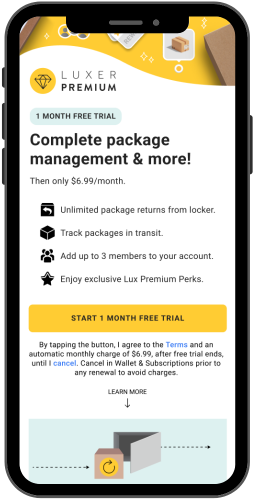

Stop settling for the outdated way of managing deliveries!
Streamline your life and reclaim your time with Luxer Premium.
With package tracking, simple returns, household accounts, and exclusive perks package management has never been so easy.
GET READY TO EXPERIENCE
Centralized
Package Tracking
Track your deliveries in one app; no more jumping between emails or websites to track your deliveries.
FREE
RETURNS
Simply drop your return in the locker—no packaging or labels needed. We handle the rest.
Household
Access
Add up to three household members, so everyone can access their deliveries.
Exclusive
Perks
Premium subscribers enjoy exclusive discounts and special offers from top retailers.
Take Back Control With Luxer Premium TodaY
for JUST $6.99/mo.
FAQS
The Household Accounts feature allows a main account user who is subscribed to Luxer Premium to add up to three individuals (18 years or older) to their Luxer One account. These household members can receive deliveries through the Luxer One System and will be notified of their deliveries through email notification.
To add a household member, the main account user must enter the individual’s first name, last name, and email address. The household member will then receive an email invitation. They must accept this invitation to confirm their email address and be added to the system to receive packages.
If the household member does not accept the email invitation within 10 days, the main account user will receive a notification via email. The household member will need to accept the invitation to begin receiving deliveries.
No, household members do not have access to the Luxer One mobile app or resident portal. They will only receive their access codes for packages and other notifications related to their deliveries via email.
Household members will receive their access codes and any package-related notifications directly to the email address provided by the main account user.
The main account user is responsible for any fees incurred if a household member does not pick up their packages in time. These fees will be charged to the main account.
Yes, the main account user can remove a household member at any time. However, the removed user will no longer be able to receive deliveries through the Luxer One System.
If a household member’s email address changes, the main account user will need to delete the household member’s information and re-enter their information with their updated email address in their Luxer One account and send a new invitation for the household member to confirm their new email address.
You can add up to three individuals as household members to your Luxer One account.
If your household member hasn’t received the invitation email, double-check that their email address was entered correctly. If the email address is correct, have them check their spam or junk mail folder. If they still haven’t received it, you can resend the invitation through your account settings.
The Tracking Service allows residents to sign in using their Gmail account. Once linked, the service will parse your Gmail emails for keywords related to package updates, enabling you to track your packages directly through the mobile application.
After signing in with your Gmail account, the service will automatically search your emails for any package update information. This data is then displayed in the mobile app, where you can track all your packages in one place.
Yes, you can unlink your Gmail account at any time. Once unlinked, the service will stop parsing your emails, and your packages will no longer be tracked through the app.
If you stop receiving package updates through your Gmail account, the tracking feature will not be able to parse any information, and package tracking in the mobile app may not be available. Ensure that your package updates are being sent to your Gmail account for accurate tracking.
Yes, the Tracking Service only parses emails for package-related keywords. Your email data is handled securely, and only relevant package information is used for tracking purposes.
The mobile app will display all package tracking information that is parsed from your Gmail account. This includes delivery updates,and any other relevant details provided in the email updates.
Currently, the Tracking Service is only available for residents using Gmail accounts. Support for other email providers may be added in the future.
Ensure that your Gmail account is linked to the service and that you are receiving package update emails in your inbox.
You can link your Gmail account by navigating to the Tracking Service section in the mobile app, selecting "Connect Account," and following the prompts to allow access to your Gmail for package tracking.
If you unlink your Gmail account, the service will stop tracking new packages, but past tracking information already displayed in the app will remain available until it’s manually removed or the app is reset.
The Returns Service is a convenient feature available at select properties that allows you to return items using the Luxer One mobile app. Please note that this service is only available for locker locations and is not available for Luxer Rooms.
You can initiate a return directly through the Luxer One mobile app. Simply add the item you wish to return, upload the required label in PDF, JPEG, or PNG format, and follow the on-screen prompts.
We accept:
- Box-less and label-less returns.
- Boxed items with a digital label.
- Printed label with no box.
Please note: We do not accept QR codes.
The service supports returns via FedEx, UPS, and USPS.
Our partner picks up all returns from the locker systems every three days.
Yes, you can return Amazon purchases. Just ensure you attach the PDF label (at minimum) to your return, and it will be processed.
First, download the return label to your device. Then, upload it in PDF, JPEG, or PNG format via the Luxer One mobile app when prompted during the return process.
Yes, you can cancel an active return using the mobile app. However, once the partner has picked up your return, cancellation is no longer possible.
If there is any problem with your return, our partner will reach out directly to the phone number you provided during the return process.
Yes, we do not accept returns with QR codes. Ensure that your return label is in PDF, JPEG, or PNG format for processing.
Premium Perks is an exclusive feature available to premium subscribers, offering high-value, exclusive offers from various partner companies.
Only residents who are premium subscribers can access the Premium Perks feature.
As a premium subscriber, you will receive unique codes for each offer directly via email. These codes are provided by our partner companies and are tailored to you.
Premium Perks includes a variety of high-value offers from our partners. These offers are exclusive to premium subscribers and may include discounts, special promotions, and more.
To redeem an offer, simply use the unique code you received via email. Follow the instructions provided in the email to take advantage of the offer.
Offers will be sent to premium subscribers on a regular basis, depending on the availability of promotions from our partner companies.
No, the unique offer codes are exclusively for your use as a premium subscriber and cannot be shared or transferred to others.
If you’re a premium subscriber and haven’t received your offer codes, please check your spam or junk folder. If you still don’t find the email, contact our support team for assistance.
Each offer may have its own terms and conditions, which will be outlined in the email containing your unique code. Please review these details to ensure you meet the criteria for redeeming the offer.
Yes, if you prefer not to receive Premium Perks offers, you can opt out by adjusting your email preferences in your account settings.
The Household Accounts feature allows a main account user who is subscribed to Luxer Premium to add up to three individuals (18 years or older) to their Luxer One account. These household members can receive deliveries through the Luxer One System and will be notified of their deliveries through email notification.
To add a household member, the main account user must enter the individual’s first name, last name, and email address. The household member will then receive an email invitation. They must accept this invitation to confirm their email address and be added to the system to receive packages.
If the household member does not accept the email invitation within 10 days, the main account user will receive a notification via email. The household member will need to accept the invitation to begin receiving deliveries.
No, household members do not have access to the Luxer One mobile app or resident portal. They will only receive their access codes for packages and other notifications related to their deliveries via email.
Household members will receive their access codes and any package-related notifications directly to the email address provided by the main account user.
The main account user is responsible for any fees incurred if a household member does not pick up their packages in time. These fees will be charged to the main account.
Yes, the main account user can remove a household member at any time. However, the removed user will no longer be able to receive deliveries through the Luxer One System.
If a household member’s email address changes, the main account user will need to delete the household member’s information and re-enter their information with their updated email address in their Luxer One account and send a new invitation for the household member to confirm their new email address.
You can add up to three individuals as household members to your Luxer One account.
If your household member hasn’t received the invitation email, double-check that their email address was entered correctly. If the email address is correct, have them check their spam or junk mail folder. If they still haven’t received it, you can resend the invitation through your account settings.
The Tracking Service allows residents to sign in using their Gmail account. Once linked, the service will parse your Gmail emails for keywords related to package updates, enabling you to track your packages directly through the mobile application.
After signing in with your Gmail account, the service will automatically search your emails for any package update information. This data is then displayed in the mobile app, where you can track all your packages in one place.
Yes, you can unlink your Gmail account at any time. Once unlinked, the service will stop parsing your emails, and your packages will no longer be tracked through the app.
If you stop receiving package updates through your Gmail account, the tracking feature will not be able to parse any information, and package tracking in the mobile app may not be available. Ensure that your package updates are being sent to your Gmail account for accurate tracking.
Yes, the Tracking Service only parses emails for package-related keywords. Your email data is handled securely, and only relevant package information is used for tracking purposes.
The mobile app will display all package tracking information that is parsed from your Gmail account. This includes delivery updates,and any other relevant details provided in the email updates.
Currently, the Tracking Service is only available for residents using Gmail accounts. Support for other email providers may be added in the future.
Ensure that your Gmail account is linked to the service and that you are receiving package update emails in your inbox.
You can link your Gmail account by navigating to the Tracking Service section in the mobile app, selecting "Connect Account," and following the prompts to allow access to your Gmail for package tracking.
If you unlink your Gmail account, the service will stop tracking new packages, but past tracking information already displayed in the app will remain available until it’s manually removed or the app is reset.
The Returns Service is a convenient feature available at select properties that allows you to return items using the Luxer One mobile app. Please note that this service is only available for locker locations and is not available for Luxer Rooms.
You can initiate a return directly through the Luxer One mobile app. Simply add the item you wish to return, upload the required label in PDF, JPEG, or PNG format, and follow the on-screen prompts.
We accept:
- Box-less and label-less returns.
- Boxed items with a digital label.
- Printed label with no box.
Please note: We do not accept QR codes.
The service supports returns via FedEx, UPS, and USPS.
Our partner picks up all returns from the locker systems every three days.
Yes, you can return Amazon purchases. Just ensure you attach the PDF label (at minimum) to your return, and it will be processed.
First, download the return label to your device. Then, upload it in PDF, JPEG, or PNG format via the Luxer One mobile app when prompted during the return process.
Yes, you can cancel an active return using the mobile app. However, once the partner has picked up your return, cancellation is no longer possible.
If there is any problem with your return, our partner will reach out directly to the phone number you provided during the return process.
Yes, we do not accept returns with QR codes. Ensure that your return label is in PDF, JPEG, or PNG format for processing.
Premium Perks is an exclusive feature available to premium subscribers, offering high-value, exclusive offers from various partner companies.
Only residents who are premium subscribers can access the Premium Perks feature.
As a premium subscriber, you will receive unique codes for each offer directly via email. These codes are provided by our partner companies and are tailored to you.
Premium Perks includes a variety of high-value offers from our partners. These offers are exclusive to premium subscribers and may include discounts, special promotions, and more.
To redeem an offer, simply use the unique code you received via email. Follow the instructions provided in the email to take advantage of the offer.
Offers will be sent to premium subscribers on a regular basis, depending on the availability of promotions from our partner companies.
No, the unique offer codes are exclusively for your use as a premium subscriber and cannot be shared or transferred to others.
If you’re a premium subscriber and haven’t received your offer codes, please check your spam or junk folder. If you still don’t find the email, contact our support team for assistance.
Each offer may have its own terms and conditions, which will be outlined in the email containing your unique code. Please review these details to ensure you meet the criteria for redeeming the offer.
Yes, if you prefer not to receive Premium Perks offers, you can opt out by adjusting your email preferences in your account settings.